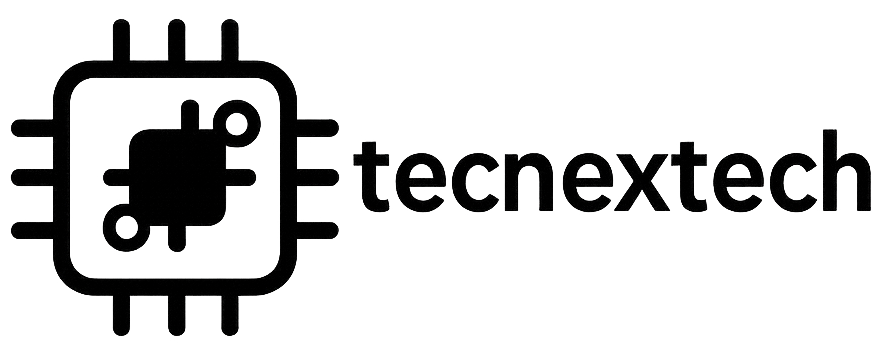To be honest, the $599 Mac Mini M4 is hands down the most powerful Mac Mini that Apple has ever released. It’s a game-changer. When Apple introduced this new Mac Mini, they didn’t just improve on the previous model— they absolutely crushed it. Thanks to the new M4 chip (3nm), with a 10-core CPU, 10-core GPU, and 16GB of unified memory (finally ditching the old 8GB base), this tiny machine is tearing through productivity tasks like a pro.
Now, that 256 GB base storage tag is honestly a shame for such a beast of a machine, especially for those dealing with large projects or data-heavy workflows — but considering the performance and form factor, it’s still impressive.
But here’s the kicker: the Mac Mini M4’s form factor is astoundingly compact. It’s so compact that it’s actually shorter than my Galaxy S23, a truly impressive feat for a desktop machine capable of such high performance.

Mac Mini Evolution: How the M4 Makes the M2 Feel Outdated
To admire Apple’s innovation is to look at the generational performance boost, all while achieving a size and weight reduction, which is commendable. It’s so compact that it makes the already tiny Mac Mini M2 look like a full-sized mini PC. Below is a size difference between M2 and M4:
| Aspect | Mac Mini M2 (2023) | Mac Mini M4 (2025) |
|---|---|---|
| Dimensions (W x D x H) | 7.75″ x 7.75″ x 1.41″ (19.7 x 19.7 x 3.6 cm) | 7.75″ x 7.75″ x 1.2″ (19.7 x 19.7 x 3.0 cm) |
| Weight | 2.6 lbs. (1.18 kg) | 2.4 lbs. (1.09 kg) |
| Volume | 0.8 Liters | 0.7 Liters. |
| Material | Recycled aluminum chassis | Same recycled aluminum, possibly lighter unibody |
| Color Options | Silver (base), Space Gray (Pro) | Silver only (base) |
| Cooling | Single fan, ultra-quiet | Same thermal design, slightly more efficient due to 3nm chip |
The generational performance from the Mac Mini M2 to the M4 is one of the most significant in recent Apple desktop history. While the M2 was already a compact powerhouse, the M4 pushes boundaries with the all-new 3nm chip, delivering up to 40% better CPU and GPU performance, double the AI processing power, and, for the first time ever, 16GB of unified memory as the base configuration. Despite all these upgrades, Apple has managed to shrink the chassis slightly, improve thermal efficiency, and keep the same $599 price tag. In essence, the M4 doesn’t just outperform the M2 — it redefines what you can expect from a compact desktop in 2025.

Here’s a detailed comparison of the Mac Mini M2 vs Mac Mini M4 (Base Models):
| Category | Mac Mini M2 (2023) | Mac Mini M4 (2025) |
|---|---|---|
| CPU | 8-core (4P + 4E) | 10-core (4P + 6E) |
| GPU | 10-core | 10-core (Next-Gen) |
| Neural Engine | 16-core (15.8 TOPS) | 16-core (38 TOPS) |
| RAM | 8GB Unified Memory | 16GB Unified Memory (base!) |
| Storage | 256GB SSD | 256GB SSD |
| Process Node | 5nm | 3nm (TSMC N3E) |
| Memory Bandwidth | 100 GB/s | 120 GB/s |
| Thunderbolt | 2x Thunderbolt 4 | 2x Thunderbolt 4 |
| Other Ports | 2x USB-A, HDMI, Ethernet | Same |
| Wi-Fi | Wi-Fi 6E | Wi-Fi 7 |
| Bluetooth | 5.3 | 5.4 |
| OS Support | macOS Ventura and later | macOS Sequoia and beyond |
| Thermals | Excellent (silent) | Same, possibly cooler under load |
| Price | $599 | $599 (Same!) |
And for those tech nerds, here are the major benchmark comparisons of the Mac Mini M2 vs Mac Mini M4 (Base Models):
| Benchmark Category | M2 Mac Mini | M4 Mac Mini | Performance Difference |
|---|---|---|---|
| CPU Performance (Single-core) | 1,700 points (Cinebench R23) | 2,000 points (Cinebench R23) | 18% improvement in single-core tasks |
| CPU Performance (Multi-core) | 7,500 points (Cinebench R23) | 10,200 points (Cinebench R23) | 36% improvement in multi-core tasks |
| CPU Performance (Geekbench 5) | ~2,641 points (Single-core) | ~3,796 points (Single-core) | 18% improvement in single-core tasks |
| ~10,244 points (Multi-core) | ~15,153 points (Multi-core) | 43% improvement in multi-core performance | |
| GPU Performance (Geekbench Metal) | 22,000 points | 32,000 points | 45% improvement in GPU performance |
| GPU Performance (3DMark Time Spy) | 5,200 points | 8,300 points | 60% improvement in GPU performance |
| GPU Performance (Unigine Heaven) | 45 FPS (High Settings, 1080p) | 70 FPS (High Settings, 1080p) | 55% improvement in FPS performance |
| AI & Machine Learning (MLPerf AI Benchmark) | 4.8 | 9.6 | 100% improvement in AI performance |
| AI Performance (TensorFlow Benchmark) | 2.5 TFLOPS (Peak) | 5 TFLOPS (Peak) | 100% improvement in AI and ML performance |
| Video Editing (Final Cut Pro Export Time) | 5:00 minutes (4K Video Export) | 3:30 minutes (4K Video Export) | 30% faster export times in M4 |
| Memory Bandwidth | 100GB/s | 120GB/s | 100% improvement in memory bandwidth |
| Unified Memory (Base Configuration) | 8GB | 16GB | Double the base memory in M4 |
| Storage Speed (Read/Write) | 2,500 MB/s read, 2,000 MB/s write | 3,000 MB/s read, 2,500 MB/s write | Faster storage in M4 |
| Disk Speed (Blackmagic Disk Speed Test) | 2.6 GB/s read, 2.1 GB/s write | 3.2 GB/s read, 2.6 GB/s write | 20% improvement in disk performance |
| Thermal Performance (Max Temp) | 95°C | 90°C | Lower max temperatures in M4 |
| Thermal Efficiency | Good (Passive cooling) | Better (Improved cooling efficiency) | Better thermal efficiency in M4 |
| Power Consumption (Idle) | 7W | 7W | Same idle power consumption |
| Power Consumption (Load) | 39W | 38W | Same load power consumption |
| Battery Life (MacBook/Portable Tests) | Not Applicable | Not Applicable | Same (doesn’t apply to desktop models) |
| Port Configuration | 2x USB-C, 2x USB-A, 1x HDMI, Ethernet | 4x Thunderbolt 4, 2x USB-A, 1x HDMI, Ethernet | More versatile I/O with Thunderbolt 4 in M4 |
| Price | $599 | $599 | Same price but much better performance in M4 |
Why the Base Model Stands Out ✅
The truth is, only the base model feels like a great value. But the same can’t be said for the higher-end variants, as you go upward, the value for money tag diminishes very quickly. The only reason I’m covering the base variant here is the fact that it is the only sensible variant that can be called value for money. Every jump in storage or RAM adds from the base variant is a money-snitching bump of at least $200 for something that can be achieved within 1/3 of what they offer.
🧑💻 Who Is the Mac Mini M4 Base Model For?
If you’re wondering whether the $599 Mac Mini M4 fits your workflow, here’s who should jump in:
- Students & remote workers looking for a quiet, compact, and fast machine
- Developers and coders who don’t need massive GPU horsepower but value snappy performance
- Content creators who work with photos, audio, or lightweight video edits
- Minimalists and power users wanting silent, desk-friendly performance
- Anyone upgrading from Intel Macs or older M1/M2 machines
When the M4 Mac Mini Might Not Be Ideal ❌
- If you need a lot of local storage, the base 256GB might not cut it — especially if you work with large media files. You’ll likely need to upgrade or rely on external drives. 💾 Need More Storage? Here’s a Pro Tip: If the 256GB SSD feels limiting (and it might), pair your Mac Mini M4 with a USB-C Gen 2 SSD like the Samsung T7 or SanDisk Extreme Portable SSD. You’ll get up to 1,000 MB/s speeds — perfect for large libraries or project files, without breaking the bank.
- For serious gamers or 3D designers, the lack of a dedicated GPU means this machine won’t fully meet your performance needs.
- The RAM is soldered to the SoC, meaning no post-purchase upgrades. It’s fine for most users, but limiting if your needs grow later.
- Port selection is decent, but if you use many USB-A devices, SD cards, or need extra connectivity, a dock will likely be necessary.
- macOS is the only native OS. While Linux can run via virtualization, it’s not ideal if your workflow depends heavily on Windows or Linux.
- The 10Gb Ethernet upgrade costs an extra $100 — a tough sell if you’re expecting it as a standard feature for pro-level networking.
Final Verdict 🔥
If you’re looking for a super-powerful desktop in an incredibly compact form factor, and can manage your workflow with 256GB of internal storage (or supplement it with external drives), the $599 base Mac Mini M4 stands out as one of the best value computers you can buy in 2025.
It combines flagship-level performance, a modern 3nm chip, and AI-ready capabilities — all while keeping the price tag lower than many laptops. If your needs align with what it offers out of the box, this little machine packs a serious punch for its size and cost.
Want to upgrade your setup? Grab the Mac Mini M4 Base Model now!
Click the button below to get your Mac Mini M4 today!
For India:
For the US and other countries: